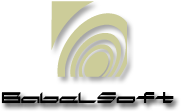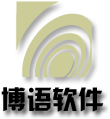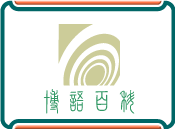Introducing Negatron, an intuitive front-end for MAME, the well known video game emulator.
Download
You've heard that MAME can emulate arcade games but also video game consoles and even personal computers. However, you don't understand how to launch any games? Fear not, Negatron's here to help! Get it now for free.
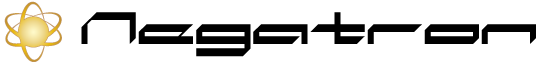
Latest Version: 0.100.1
Release Date:

↓ Download Negatron 0.100.1
All-in-one pack for 64-bit Windows
All-in-one pack (64-bit Windows only):
Already includes the portable versions of Java 14.0.1 and VLC Media Player 3.0.8

↓ Download Negatron 0.100.1
All-in-one pack for 64-bit macOS
All-in-one pack (64-bit macOS only):
Already includes the portable versions of Java 14.0.1 and VLC Media Player 3.0.8

↓ Download Negatron 0.100.1
For Linux, macOS and Windows
Cross platform pack (any 32- and 64-bit OSes):
Requires the latest versions of Java and VLC (see below for further instructions)
System Requirements
Hardware
- Computer with a 2 GHz processor
- 4 GB of RAM
- 20 MB of available disk space
- Keyboard, mouse and gamepad
Software
- MAME v0.70 or later:
- Starting with MAME v0.186, we strongly recommend to use NegaMAME instead
- Java v11 or later
- VLC media player v3.0.0 or later
- Any Java compatible desktop OS:
- Linux (Oracle 6, Red Hat 6, Suse 12, Ubuntu 18.04 or later),
- MacOS (El Capitan 10.11 or later),
- Windows (7 SP1 or later)
Installation & Configuration
Those that are already familiar with MAME, MAME EXTRAs and related front-ends can consider Negatron as a derivative work of MAME32/MAMEUI. Indeed, MAMEUI is a very old application that shows its age. Negatron is an attempt to modernize the concept by focusing on the most useful options. Simply follow this 5-step procedure to get started:
- Download and install the latest version of OpenJDK or alternatively Oracle Java SE.
- Download and install the latest version of VLC media player. Be careful to get versions of both Java and VLC with matching bitness, be it 32-bit or 64-bit.
- Download and install the latest version of MAME, or alternatively use NegaMAME to unlock the full power of Negatron.
- Download and unpack the latest cross-platform version of Negatron,
- Launch Negatron as follows:
- On Linux, launch Negatron.sh,
- On macOS, launch Negatron.command,
- On Windows, launch Negatron.cmd.
Or, in 1 single step, you can simply unpack the all-in-one pack for your operating system. For more information, please go to the Getting Started section.
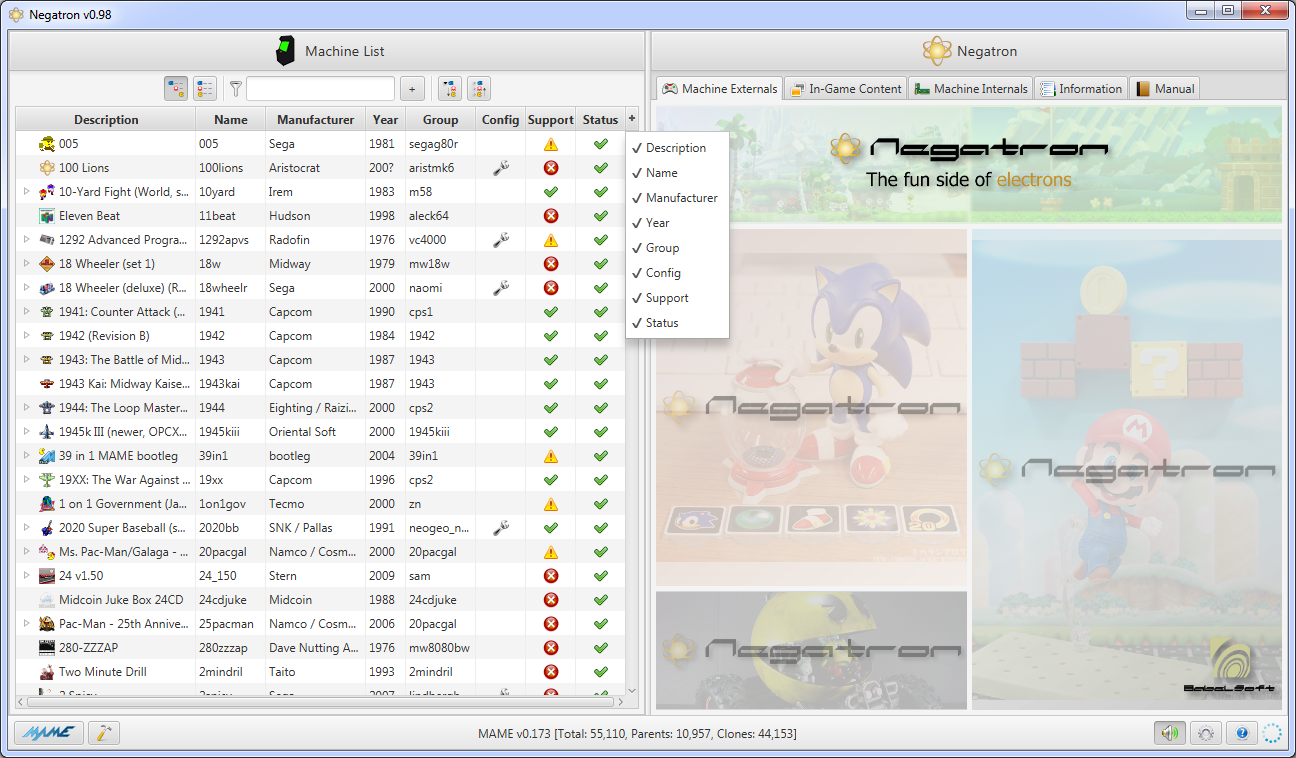
Negatron is released as an open source freeware under the GPLv3 with dependencies on IDR Solutions' OpenViewerFX (LGPL), Harald Kuhr's TwelveMonkeys ImageIO (BSD-3-clause) and Caprica Software's vlcj (GPLv3). Source code is available on GitHub.
Features
Negatron is yet another front-end for MAME, the well-known multi-system emulator.
Usability
Negatron has been first engineered to assist users in managing the huge list of machines available in MAME as intuitively as possible, them being arcade machines, consoles or computers. It has been developed in order to be as much hassle-free as possible, checking for any changed or updated resources automatically.

Video Game History
Moreover, Negatron's second objective is to ease the creation of a complete information set dealing with those video games emulated by MAME, using drag and drop operations, and display it in a convenient way. This information set should archive a whole breadth of resources, helping in preserving what is known as the video game history.
If you don't want to start from scratch, Negatron can directly use any MAME EXTRAs sets, the normative information set for Negatron being the MAME EXTRAs set available at the Pleasuredome, a website about retrogaming resources.
Reliability
So, Negatron is a smart application that do its outmost to automate anything that can be:
- from just 2 parameters, it tries to determine the entire required configuration,
- it automatically checks for added, modified or deleted files,
- it displays timely visual cues when interesting new actions can be performed.

Getting Started
Since its inception in February 1997, MAME has been well known for its capacity to let people play again old arcade games on modern computers. But for a very long time, until Feburary 2016, it didn't have any decent user interface, its features being mainly available through command lines. And even after that, now that MAME can also emulate old consoles and computers, properly understand how a particular emulated machine can be configured can still be quite a challenge.
Negatron is a MAME dedicated front-end that has then been engineered to ease the task for users and be as intuitive as possible. On its first release in November 2015, it was the very first front-end to fully unlock the possibilities of machine configurations available in MAME. Some other front-ends caught up since. But when MAME changed its way to provide information to third-party front-ends in May 2017 with v0.186, it also prevented access to some important information to front-ends.
In June 2018, Negatron has once again reiterated its prowess by working in association with the new MAME derivative called NegaMAME.
NegaMAME behaves exactly like regular MAME. But it simply adds a command that third-party front-ends can use to get back the information missing in MAME since v0.186, effectively helping Negatron to regain full access to all the features it already had in 2015.
Youtube video placeholder