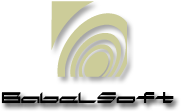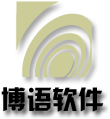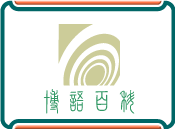NegaMAME, the MAME derivative friendly to third-party front-ends.
Download
You want to get the most out of Negatron? So get NegaMAME and use them both together for the best retrogaming app combo.

Latest Version: 0.285-1
Release Date:
 File Size: 90.8 MB
File Size: 90.8 MB
 File Size: 75.7 MB
File Size: 75.7 MB
 File Size: 88 MB
File Size: 88 MB
 File Size: 80.8 MB
File Size: 80.8 MB
System Requirements
Hardware
- Computer with a 2 GHz processor
- 4 GB of RAM
- 500 MB of available disk space
- Keyboard, mouse and gamepad
Software
- Windows 7 SP1 or later
- MacOS Monterey 12.5 or later on x86,
macOS Sequoia 15.3 or later on AArch - Linux
Compatibility with Linux
The above requirements for Linux are those of the proposed downloadable archives on this site, which have been created with the latest versions of the compilers and libraries available at the time.
To ensure that you have the latest versions of those tools available for your Linux distribution, please run the below command line:
- On Fedora: sudo dnf install gcc gcc-c++ SDL2-devel SDL2_ttf-devel libXinerama-devel qt5-qtbase-devel qt5-qttools expat-devel fontconfig-devel alsa-lib-devel
- On Debian and Ubuntu: sudo apt-get install git build-essential libsdl2-dev libsdl2-ttf-dev libfontconfig-dev qt5-default
- On Arch Linux: sudo pacman -S base-devel git sdl2 gconf sdl2_ttf gcc qt5
If the retrieved versions of the required libraries (GCC, SDL and Qt) are still older than what given above, most of the time, you can create your own compatible version of NegaMAME by downloading its code source and compiling it yourself by following the instructions to compile regular MAME, which are also applicable to NegaMAME. They are duplicated on the How to Compile section of this site for convenience.
Older Versions
Here, you'll find the full repository of NegaMAME binaries, one for each version of MAME that is not fully compatible with third-party front-ends.
Repository

Below Windows versions have been compiled with GCC 11.2.0 on Windows 11 (64-bit) version 24H2 build 26100.4351.
- NegaMAME-Win64 0.285-1
- NegaMAME-Win64 0.284-1
- NegaMAME-Win64 0.283-1
- NegaMAME-Win64 0.282-1
- NegaMAME-Win64 0.281-1
- NegaMAME-Win64 0.279-1
- NegaMAME-Win64 0.278-1
Below Windows versions have been compiled with GCC 14.2.0 on Windows 10 (64-bit) version 22H2 build 19045.4894.
- NegaMAME-Win64 0.277-1
- NegaMAME-Win64 0.276-1
- NegaMAME-Win64 0.275-1
- NegaMAME-Win64 0.274-1
- NegaMAME-Win64 0.273-1
- NegaMAME-Win64 0.272-1
- NegaMAME-Win64 0.271-1
- NegaMAME-Win64 0.270-2
- NegaMAME-Win64 0.270-1
Below Windows versions have been compiled with GCC 11.2.0 on Windows 10 (64-bit) version 22H2 build 19045.4291.
- NegaMAME-Win64 0.269-1
- NegaMAME-Win64 0.268-1
- NegaMAME-Win64 0.267-1
- NegaMAME-Win64 0.266-1
- NegaMAME-Win64 0.265-1
Below Windows versions have been compiled with GCC 10.2.0 on Windows 10 (64-bit) version 2004 build 19041.685.
- NegaMAME-Win64 0.264-1
- NegaMAME-Win64 0.263-1
- NegaMAME-Win64 0.262-1
- NegaMAME-Win64 0.261-1
- NegaMAME-Win64 0.260-1
- NegaMAME-Win64 0.259-1
- NegaMAME-Win64 0.258-1
- NegaMAME-Win64 0.257-1
- NegaMAME-Win64 0.256-1
- NegaMAME-Win64 0.255-1
- NegaMAME-Win64 0.254-1
- NegaMAME-Win64 0.253-1
- NegaMAME-Win64 0.252-2
- NegaMAME-Win64 0.251-1
- NegaMAME-Win64 0.250-1
- NegaMAME-Win64 0.249-1
- NegaMAME-Win64 0.248-1
- NegaMAME-Win64 0.247-1
- NegaMAME-Win64 0.246-1
- NegaMAME-Win64 0.245-1
- NegaMAME-Win64 0.244-1
- NegaMAME-Win64 0.243-1
- NegaMAME-Win64 0.242-1
- NegaMAME-Win64 0.241-1
- NegaMAME-Win64 0.240-1
- NegaMAME-Win64 0.239-1
- NegaMAME-Win64 0.238-2
- NegaMAME-Win64 0.237-1
- NegaMAME-Win64 0.236-1
- NegaMAME-Win64 0.235-1
- NegaMAME-Win64 0.234-1
- NegaMAME-Win64 0.233-1
- NegaMAME-Win64 0.232-1
- NegaMAME-Win64 0.231-2
- NegaMAME-Win64 0.230-1
- NegaMAME-Win64 0.229-1
- NegaMAME-Win64 0.228-1
- NegaMAME-Win64 0.227-1
Below Windows versions have been compiled with GCC 9.2.0 on Windows 10 (64-bit) version 1903 build 18362.535.
- NegaMAME-Win64 0.226-1
- NegaMAME-Win64 0.225-1
- NegaMAME-Win64 0.224-1
- NegaMAME-Win64 0.223-1
- NegaMAME-Win64 0.222-1
- NegaMAME-Win64 0.221-1
- NegaMAME-Win64 0.220-1
- NegaMAME-Win64 0.219-1
- NegaMAME-Win64 0.218-1
- NegaMAME-Win64 0.217-1
Below Windows versions have been compiled with GCC 8.3.0 on Windows 10 (64-bit) version 1803 build 17134.648.
- NegaMAME-Win64 0.216-2
- NegaMAME-Win64 0.215-1
- NegaMAME-Win64 0.214-1
- NegaMAME-Win64 0.213-1
- NegaMAME-Win64 0.212-1
- NegaMAME-Win64 0.211-1
- NegaMAME-Win64 0.210-1
- NegaMAME-Win64 0.209-1
- NegaMAME-Win64 0.208-2
Below Windows versions have been compiled with GCC 7.3.0 on Windows 10 (64-bit) version 1803 build 17134.165.
- NegaMAME-Win64 0.207-1
- NegaMAME-Win64 0.206-1
- NegaMAME-Win64 0.205-1
- NegaMAME-Win64 0.204-1
- NegaMAME-Win64 0.203-1
- NegaMAME-Win64 0.202-1
- NegaMAME-Win64 0.201-1
- NegaMAME-Win64 0.200-1
Below Windows versions have been compiled with GCC 7.2.0 on Windows 10 (64-bit) version 1803 build 17134.112.
- NegaMAME-Win64 0.199-1
- NegaMAME-Win64 0.198-1
- NegaMAME-Win64 0.197-1
- NegaMAME-Win64 0.196-1
- NegaMAME-Win64 0.195-1
- NegaMAME-Win64 0.194-1
- NegaMAME-Win64 0.193-1
- NegaMAME-Win64 0.192-1
- NegaMAME-Win64 0.191-1
- NegaMAME-Win64 0.190-1
- NegaMAME-Win64 0.189-1
- NegaMAME-Win64 0.188-1
- NegaMAME-Win64 0.187-1
- NegaMAME-Win64 0.186-1

Below macOS versions have been compiled with XCode 16.2, Clang 16.0.0 and SDL 2.32.0 on macOS Sequoia 15.3.1.
- NegaMAME-MacAArch 0.285-1
- NegaMAME-MacAArch 0.284-1
- NegaMAME-MacAArch 0.283-1
- NegaMAME-MacAArch 0.282-1
- NegaMAME-MacAArch 0.281-1
- NegaMAME-MacAArch 0.279-1
- NegaMAME-MacAArch 0.278-1
- NegaMAME-MacAArch 0.277-1
- NegaMAME-MacAArch 0.276-1
- NegaMAME-MacAArch 0.275-1
Below macOS versions have been compiled with XCode 14.2, Clang 14.0.0 and SDL 2.26.3 on macOS Monterey 12.6.3.
- NegaMAME-Mac64 0.285-1
- NegaMAME-Mac64 0.284-1
- NegaMAME-Mac64 0.283-1
- NegaMAME-Mac64 0.282-1
- NegaMAME-Mac64 0.281-1
- NegaMAME-Mac64 0.279-1
- NegaMAME-Mac64 0.278-1
- NegaMAME-Mac64 0.277-1
- NegaMAME-Mac64 0.276-1
- NegaMAME-Mac64 0.275-1
- NegaMAME-Mac64 0.274-1
- NegaMAME-Mac64 0.273-1
- NegaMAME-Mac64 0.272-1
- NegaMAME-Mac64 0.271-1
- NegaMAME-Mac64 0.270-2
- NegaMAME-Mac64 0.270-1
- NegaMAME-Mac64 0.269-1
- NegaMAME-Mac64 0.268-1
- NegaMAME-Mac64 0.267-1
- NegaMAME-Mac64 0.266-1
- NegaMAME-Mac64 0.265-1
- NegaMAME-Mac64 0.264-1
- NegaMAME-Mac64 0.263-1
- NegaMAME-Mac64 0.262-1
- NegaMAME-Mac64 0.261-1
- NegaMAME-Mac64 0.260-1
- NegaMAME-Mac64 0.259-1
- NegaMAME-Mac64 0.258-1
- NegaMAME-Mac64 0.257-1
- NegaMAME-Mac64 0.256-1
- NegaMAME-Mac64 0.255-1
- NegaMAME-Mac64 0.254-1
- NegaMAME-Mac64 0.253-1
- NegaMAME-Mac64 0.252-2
Below macOS versions have been compiled with XCode 10.2, Clang 10.0.1 and SDL 2.0.9 on macOS Mojave 10.14.4.
- NegaMAME-Mac64 0.251-1
- NegaMAME-Mac64 0.250-1
- NegaMAME-Mac64 0.249-1
- NegaMAME-Mac64 0.248-1
- NegaMAME-Mac64 0.247-1
- NegaMAME-Mac64 0.246-1
- NegaMAME-Mac64 0.245-1
- NegaMAME-Mac64 0.244-1
- NegaMAME-Mac64 0.243-1
- NegaMAME-Mac64 0.242-1
- NegaMAME-Mac64 0.241-1
- NegaMAME-Mac64 0.240-1
- NegaMAME-Mac64 0.239-1
- NegaMAME-Mac64 0.238-2
- NegaMAME-Mac64 0.237-1
- NegaMAME-Mac64 0.236-1
- NegaMAME-Mac64 0.235-1
- NegaMAME-Mac64 0.234-1
- NegaMAME-Mac64 0.233-1
- NegaMAME-Mac64 0.232-1
- NegaMAME-Mac64 0.231-2
- NegaMAME-Mac64 0.230-1
- NegaMAME-Mac64 0.229-1
- NegaMAME-Mac64 0.228-1
- NegaMAME-Mac64 0.227-1
- NegaMAME-Mac64 0.226-1
- NegaMAME-Mac64 0.225-1
- NegaMAME-Mac64 0.224-1
- NegaMAME-Mac64 0.223-1
- NegaMAME-Mac64 0.222-1
- NegaMAME-Mac64 0.221-1
- NegaMAME-Mac64 0.220-1
- NegaMAME-Mac64 0.219-1
- NegaMAME-Mac64 0.218-1
- NegaMAME-Mac64 0.217-1
- NegaMAME-Mac64 0.216-2
- NegaMAME-Mac64 0.215-1
- NegaMAME-Mac64 0.214-1
- NegaMAME-Mac64 0.213-1
- NegaMAME-Mac64 0.212-1
- NegaMAME-Mac64 0.211-1
- NegaMAME-Mac64 0.210-1
- NegaMAME-Mac64 0.209-1
- NegaMAME-Mac64 0.208-2
Below macOS versions have been compiled with XCode 10.0, Clang 10.0 and SDL 2.0.8 on macOS High Sierra 10.13.4.
- NegaMAME-Mac64 0.207-1
- NegaMAME-Mac64 0.206-1
- NegaMAME-Mac64 0.205-1
- NegaMAME-Mac64 0.204-1
- NegaMAME-Mac64 0.203-1
- NegaMAME-Mac64 0.202-1
Below macOS versions have been compiled with XCode 9.4, Clang 9.1.0 and SDL 2.0.8 on macOS High Sierra 10.13.4.
- NegaMAME-Mac64 0.201-1
- NegaMAME-Mac64 0.200-1
- NegaMAME-Mac64 0.199-1
- NegaMAME-Mac64 0.198-1
- NegaMAME-Mac64 0.197-1
- NegaMAME-Mac64 0.196-1
- NegaMAME-Mac64 0.195-1
- NegaMAME-Mac64 0.194-1
- NegaMAME-Mac64 0.193-1
- NegaMAME-Mac64 0.192-1
- NegaMAME-Mac64 0.191-1
- NegaMAME-Mac64 0.190-1
The versions 0.186 to 0.189 of MAME cannot be compiled with Clang 9.1.0.

Below Linux versions have been compiled with GCC 12.3.1, SDL 2.26.3 and Qt 5.15.10 on Fedora 37 kernel release 6.5.12-100.fc37.x86_64 LSB version core-4.1-amd64.
- NegaMAME-Lnx64 0.285-1
- NegaMAME-Lnx64 0.284-1
- NegaMAME-Lnx64 0.283-1
- NegaMAME-Lnx64 0.282-1
- NegaMAME-Lnx64 0.281-1
- NegaMAME-Lnx64 0.279-1
- NegaMAME-Lnx64 0.278-1
- NegaMAME-Lnx64 0.277-1
- NegaMAME-Lnx64 0.276-1
- NegaMAME-Lnx64 0.275-1
- NegaMAME-Lnx64 0.274-1
- NegaMAME-Lnx64 0.273-1
- NegaMAME-Lnx64 0.272-1
- NegaMAME-Lnx64 0.271-1
- NegaMAME-Lnx64 0.270-2
- NegaMAME-Lnx64 0.270-1
- NegaMAME-Lnx64 0.269-1
- NegaMAME-Lnx64 0.268-1
- NegaMAME-Lnx64 0.267-1
- NegaMAME-Lnx64 0.266-1
- NegaMAME-Lnx64 0.265-1
Below Linux versions have been compiled with GCC 9.3.1, SDL 2.0.12 and Qt 5.13.2 on Fedora 31 kernel release 5.5.15-200.fc31.x86_64 LSB version core-4.1-amd64.
- NegaMAME-Lnx64 0.264-1
- NegaMAME-Lnx64 0.263-1
- NegaMAME-Lnx64 0.262-1
- NegaMAME-Lnx64 0.261-1
- NegaMAME-Lnx64 0.260-1
- NegaMAME-Lnx64 0.259-1
- NegaMAME-Lnx64 0.258-1
- NegaMAME-Lnx64 0.257-1
- NegaMAME-Lnx64 0.256-1
- NegaMAME-Lnx64 0.255-1
- NegaMAME-Lnx64 0.254-1
- NegaMAME-Lnx64 0.253-1
- NegaMAME-Lnx64 0.252-2
- NegaMAME-Lnx64 0.251-1
- NegaMAME-Lnx64 0.250-1
- NegaMAME-Lnx64 0.249-1
- NegaMAME-Lnx64 0.248-1
- NegaMAME-Lnx64 0.247-1
- NegaMAME-Lnx64 0.246-1
- NegaMAME-Lnx64 0.245-1
- NegaMAME-Lnx64 0.244-1
- NegaMAME-Lnx64 0.243-1
- NegaMAME-Lnx64 0.242-1
- NegaMAME-Lnx64 0.241-1
- NegaMAME-Lnx64 0.240-1
- NegaMAME-Lnx64 0.239-1
- NegaMAME-Lnx64 0.238-2
- NegaMAME-Lnx64 0.237-1
- NegaMAME-Lnx64 0.236-1
- NegaMAME-Lnx64 0.235-1
- NegaMAME-Lnx64 0.234-1
- NegaMAME-Lnx64 0.233-1
- NegaMAME-Lnx64 0.232-1
- NegaMAME-Lnx64 0.231-2
- NegaMAME-Lnx64 0.230-1
- NegaMAME-Lnx64 0.229-1
- NegaMAME-Lnx64 0.228-1
- NegaMAME-Lnx64 0.227-1
- NegaMAME-Lnx64 0.226-1
- NegaMAME-Lnx64 0.225-1
- NegaMAME-Lnx64 0.224-1
- NegaMAME-Lnx64 0.223-1
- NegaMAME-Lnx64 0.222-1
- NegaMAME-Lnx64 0.221-1
Below Linux versions have been compiled with GCC 9.2.1, SDL 2.0.10 and Qt 5.12.5 on Fedora 31 kernel release 5.3.7-301.fc31.x86_64 LSB version core-4.1-amd64.
- NegaMAME-Lnx64 0.220-1
- NegaMAME-Lnx64 0.219-1
- NegaMAME-Lnx64 0.218-1
- NegaMAME-Lnx64 0.217-1
- NegaMAME-Lnx64 0.216-2
- NegaMAME-Lnx64 0.215-1
Below Linux versions have been compiled with GCC 8.3.1, SDL 2.0.9 and Qt 5.11.3 on Fedora 28 kernel release 4.20.17-100.fc28.x86_64 LSB version core-4.1-amd64.
- NegaMAME-Lnx64 0.214-1
- NegaMAME-Lnx64 0.213-1
- NegaMAME-Lnx64 0.212-1
- NegaMAME-Lnx64 0.211-1
- NegaMAME-Lnx64 0.210-1
- NegaMAME-Lnx64 0.209-1
- NegaMAME-Lnx64 0.208-2
Below Linux versions have been compiled with GCC 8.1.1, SDL 2.0.8 and Qt 5.10.1 on Fedora 28 kernel release 4.17.2-200.fc28.x86_64 LSB version core-4.1-amd64.
- NegaMAME-Lnx64 0.207-1
- NegaMAME-Lnx64 0.206-1
- NegaMAME-Lnx64 0.205-1
- NegaMAME-Lnx64 0.204-1
- NegaMAME-Lnx64 0.203-1
- NegaMAME-Lnx64 0.202-1
- NegaMAME-Lnx64 0.201-1
- NegaMAME-Lnx64 0.200-1
- NegaMAME-Lnx64 0.199-1
- NegaMAME-Lnx64 0.198-1
- NegaMAME-Lnx64 0.197-1
- NegaMAME-Lnx64 0.196-1
- NegaMAME-Lnx64 0.195-1
- NegaMAME-Lnx64 0.194-1
- NegaMAME-Lnx64 0.193-1
- NegaMAME-Lnx64 0.192-1
- NegaMAME-Lnx64 0.191-1
- NegaMAME-Lnx64 0.190-1
- NegaMAME-Lnx64 0.189-1
- NegaMAME-Lnx64 0.188-1
- NegaMAME-Lnx64 0.187-1
- NegaMAME-Lnx64 0.186-1
How to Compile NegaMAME
All Platforms
- Whenever you are changing build parameters, (such as switching between a SDL-based build and a native Windows renderer one, or adding tools to the compile list) you need to run a make REGENIE=1 to allow the settings to be regenerated. Failure to do this will cause you very difficult to troubleshoot problems.
- If you want to add various additional tools to the compile, such as CHDMAN, add a TOOLS=1 to your make statement, like make REGENIE=1 TOOLS=1
- You can do driver specific builds by using SOURCES=<driver> in your make statement. For instance, building Pac-Man by itself would be make SOURCES=src/mame/drivers/pacman.cpp REGENIE=1 including the necessary REGENIE for rebuilding the settings.
- Speeding up the compilation can be done by using more cores from your CPU. This is done with the -j parameter. Note: the maximum number you should use is the number of cores your CPU has, plus one. No higher than that will speed up the compilation, and may in fact slow it down. For instance, make -j5 on a quad-core CPU will provide optimal speed.
- Debugging information can be added to a compile using SYMBOLS=1 though most users will not want or need to use this.
Putting all of these together, we get a couple of examples:
Rebuilding MAME for just the Pac-Man driver, with tools, on a quad-core (e.g. i5 or i7) machine:
make SOURCES=src/mame/drivers/pacman.cpp TOOLS=1 REGENIE=1 -j5
Rebuilding MAME on a dual-core (e.g. i3 or laptop i5) machine:
make -j3
NegaMAME is usually built with this command:
make REGENIE=1 TOOLS=1 NOWERROR=1 STRIP_SYMBOLS=1 -j5
Microsoft Windows
Here are specific notes about compiling MAME for Microsoft Windows.
- Refer to the MAME tools site for the latest toolkit for getting MAME compiled on Windows.
- You will need to download the toolset from that link to begin. Periodically, these tools are updated and newer versions of MAME from that point on will require updated tools to compile.
- You can do compilation on Visual Studio 2015 (if installed on your PC) by using make vs2015. This will always regenerate the settings, so REGENIE=1 is not needed.
- Make sure you get SDL 2 2.0.3 or 2.0.4 as earlier versions are buggy.
Fedora Linux
You’ll need a few prerequisites from your distro. Make sure you get SDL2 2.0.3 or 2.0.4 as earlier versions are buggy.
sudo dnf install gcc gcc-c++ SDL2-devel SDL2_ttf-devel libXinerama-devel qt5-qtbase-devel qt5-qttools expat-devel fontconfig-devel alsa-lib-devel
Compilation is exactly as described above in All Platforms.
Debian and Ubuntu (including Raspberry Pi and ODROID devices)
You’ll need a few prerequisites from your distro. Make sure you get SDL2 2.0.3 or 2.0.4 as earlier versions are buggy.
sudo apt-get install git build-essential libsdl2-dev libsdl2-ttf-dev libfontconfig-dev qt5-default
Compilation is exactly as described above in All Platforms.
Arch Linux
You’ll need a few prerequisites from your distro.
sudo pacman -S base-devel git sdl2 gconf sdl2_ttf gcc qt5
Compilation is exactly as described above in All Platforms.
Apple macOS
You’ll need a few prerequisites to get started. Make sure you’re on OS X 10.9 Mavericks or later. You will NEED SDL2 2.0.4 for macOS.
- Install Xcode from the Mac App Store
- Launch Xcode. It will download a few additional prerequisites. Let this run through before proceeding.
- Once that’s done, quit Xcode and open a Terminal window
- Type xcode-select –install to install additional tools necessary for MAME
Next you’ll need to get SDL2 installed.
- Go to this site and download the macOS .dmg file
- If the .dmg doesn’t auto-open, open it
- Click ‘Macintosh HD’ (or whatever your Mac’s hard disk is named) in the left pane of a Finder window, then open the Library folder and drag the SDL2.framework folder from the SDL disk image into the Frameworks folder
It’s possible to get MAME working from 10.6, but a bit more complicated:
- You’ll need to install clang-3.7, ld64, libcxx and python27 from MacPorts
- Then add these options to your make command or useroptions.mak:
OVERRIDE_CC=/opt/local/bin/clang-mp-3.7
OVERRIDE_CXX=/opt/local/bin/clang++-mp-3.7
PYTHON_EXECUTABLE=/opt/local/bin/python2.7
ARCHOPTS=-stdlib=libc++